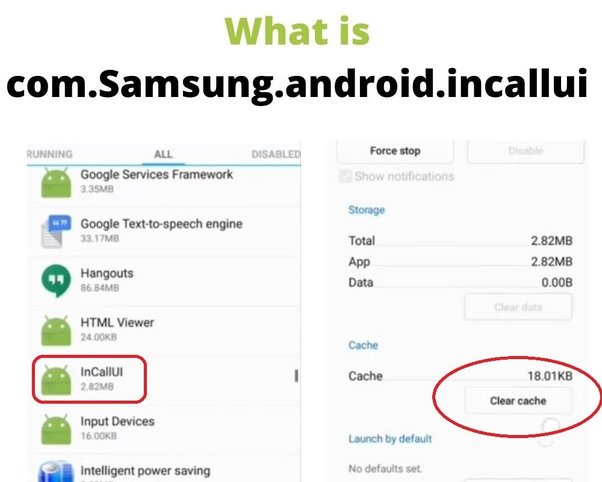You cannot access any information without entering your password. So what can you do in such a terrible
situation? An obvious question that arises is how to unlock iPhone without passcode. The internet will
provide you with a thousand answers to this question. Finding the most successful solution is a real art,
and Dr.Fone – Screen Unlock is the artist when it comes to screen unlock. Read the article to learn more
about the issue.
Part 1: What Happens If You Try the Wrong iPhone Password Many Times?
When you repeatedly try a wrong password, your iPhone can get disabled. Many wrong attempts can
permanently disable the phone, which is problematic. After the 10 tt attempt, when the iPhone gets
permanently disabled, all the data gets erased from the phone. This feature is excellent in case your phone
gets stolen, but if not, you can lose your data if it is not properly backed up on iCloud or iTunes.

The user usually gets the notification, “iPhone is disabled. Connect to iTunes.” This means that the
iPhone has been disabled and cannot be unlocked until some measures are taken. A simple mistake can
lead to a chaotic situation that upsets many users. However, this problem can be resolved with the right
tools, so if something like this happens, you need to look for screen-unlocking tools for your iPhone.
Part 2: Which Tool Can Help You Unlock Your iPhone Without Passcode
Dr.Fone – Screen Unlock is like the master key that opens all doors. Whether it is a passcode or a Face ID,
all kinds of screen locks can be opened with the help of Dr.Fone. The app’s unlocking features don’t end
here; it allows you to unlock your Apple ID if you have forgotten its password. This app can unlock your
Apple ID even if Find my iPhone is disabled.
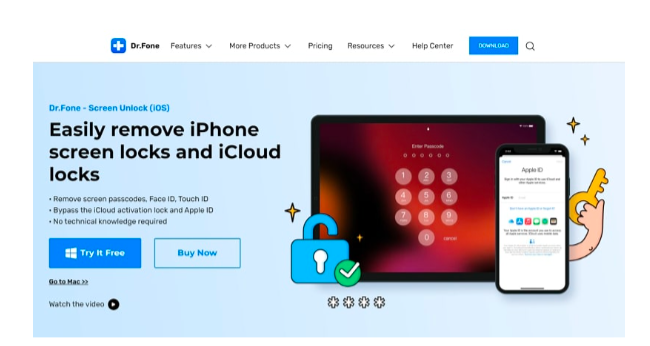
This app is compatible with iPhone 5S and all models following that. It takes up less storage and works
smoothly without lagging. You can even do an MDM bypass or unlock the iCloud Activation Lock with
simple steps. Dr.Fone has got the answer to all your screen lock issues, and it has helped many users in
solving problems over time.
Part 3: Guide to Unlock Any iPhone Model Without Passcode in Quicker Way
Your long search to unlock your iPhone will end here because you can follow the instructions below to
unlock your iPhone with the help of Dr.Fone – Screen Unlock (iOS) tool:
Step 1: Connect the Locked iPhone
Launch the Dr.Fone app on your computer, and select “Screen Unlock” from the home page. After that,
connect your iPhone to the computer with a cable. Once the connection is made, click on “Unlock iOS
Screen.”
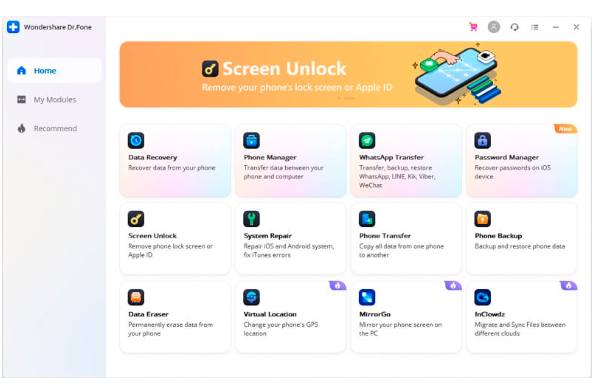
Step 2: Boot in Recovery/DFU Mode
Before you unlock the iPhone through bypassing, it is necessary to boot the device in Recovery or DFU
Mode. The next step cannot be taken if the iPhone is not booted into Recovery Mode. The app suggests
the Recovery Mode by default, but you can also click the link below to learn how to activate the DFU
Mode.
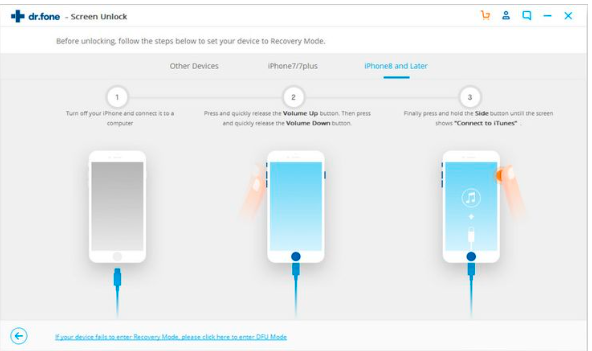
Step 3: Confirmation of the iPhone Details
Once the iPhone is in DFU or Recovery Mode, Dr.Fone will show the device’s basic information and ask
for confirmation. You will have to confirm the system version and model of your iPhone. If the
information isn’t correct, go to the dropdown list and make the correction for system version. Once you’re
all done, click “Start” to get the firmware for your iPhone.
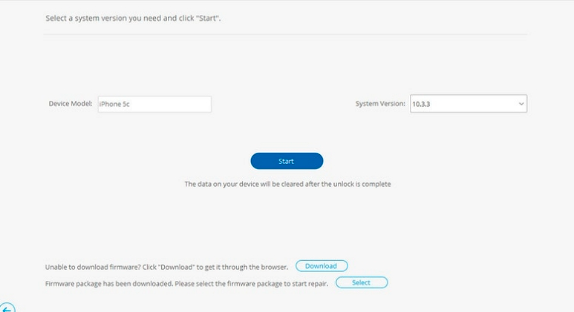
Step 4: Unlock your iPhone
When the firmware has been successfully downloaded, hit the “Unlock Now” button to start the process.
The app will bypass your iPhone’s lock screen in a short time, and you will be able to use it again
normally. Keep in mind that bypassing the phone erases all the data present, and there is nothing the app
can do to stop it.
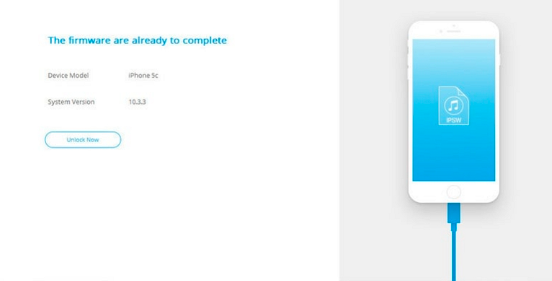
Conclusion
Apple provides tight security to its users, which has pros and cons. If someone tries to steal your iPhone,
they cannot easily unlock it, as the device will be disabled after several wrong attempts. But if you have
forgotten your password, this security feature can become an issue for many users who lock themselves
out of their phones. Fortunately, there is a solution for this problem, such as screen unlock tools.
Dr.Fone – Screen Unlock tool is known for its services regarding screen unlock. So, if you have read this
article and have the same issue, you know which app you can rely on.